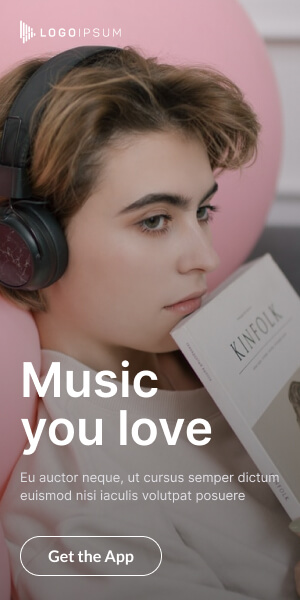In an era where digital privacy is increasingly paramount, the allure of the “best secure phone” is strong. Companies often make bold claims about their devices offering unparalleled protection against surveillance, hacking, and data breaches. But is there truly a single “best” secure phone that reigns supreme? At Mobile Privacy News, we delve into the realities behind these claims, exploring what makes a phone secure and guiding you through the factors to consider when choosing a device that aligns with your individual privacy needs.
The Marketing Hype vs. Reality
You’ve likely seen the advertisements – phones touted as being “unhackable,” “military-grade secure,” or offering “absolute privacy.” While some devices genuinely prioritize security and incorporate advanced features, it’s crucial to approach these claims with a critical eye. The concept of a completely impenetrable device is often more marketing than reality. Security is a constant cat-and-mouse game, and vulnerabilities can be discovered in even the most rigorously tested systems.
Key Features That Define a “Secure” Phone
Instead of searching for a mythical “best,” it’s more helpful to understand the features that contribute to a phone’s security posture:
- Strong Encryption: This is fundamental. Secure phones employ robust encryption standards (like AES-256) to protect data at rest (on the device) and in transit (during communication).
- Hardened Operating System: Some secure phones utilize modified versions of Android or even custom-built operating systems designed with security as the primary focus. These often have reduced attack surfaces and stricter permission controls. Examples include GrapheneOS and CalyxOS.
- Minimal Pre-installed Apps (Bloatware): A smaller number of pre-installed apps reduces potential vulnerabilities and the amount of data being collected.
- Granular Permission Controls: The ability to precisely control what data and features each app can access is crucial for privacy. You can learn more about managing these controls in our guide on understanding app permissions.
- Secure Boot and Verified Boot: These processes ensure that the operating system hasn’t been tampered with during startup.
- Tamper Detection: Some high-security phones include hardware-based tamper detection to alert users if the device has been physically compromised.
- Secure Element: A dedicated hardware chip that provides a secure environment for sensitive operations like key storage and cryptographic processing.
- Regular and Timely Security Updates: Consistent updates are vital to patch vulnerabilities as they are discovered.
- Open Source Software: While not a guarantee of security, open-source code allows for greater scrutiny and community auditing, potentially leading to quicker identification and resolution of security flaws.
The Contenders: Examining Popular “Secure” Phone Options
Here’s a table comparing some of the secure phone contenders based on key security features:
| Feature | Pixel with Graphene/Calyx | Silent Circle Blackphone | Purism Librem 5 | Samsung Knox |
|---|---|---|---|---|
| Hardened OS | Yes | Yes | Yes | Limited |
| Open Source OS Option | Yes | No | Yes | No |
| Granular Permissions | Excellent | Good | Excellent | Good |
| Secure Boot | Yes | Yes | Yes | Yes |
| Tamper Detection | Limited | Yes | Limited | Yes (Hardware-backed) |
| Secure Element | Yes | Yes | Yes | Yes (Hardware-backed) |
| Regular Updates | Excellent | Varies (Discontinued) | Good | Good |
| App Compatibility | Excellent (Android base) | Good (Android base) | Fair (Linux-based) | Excellent (Android base) |
Note: This table provides a general comparison, and specific features may vary between models and OS versions.
Defining Your Own “Best” Secure Phone
The reality is that the “best” secure phone is subjective and depends entirely on your individual threat model and priorities. Ask yourself:
- What are you trying to protect against? (e.g., casual surveillance, targeted attacks, data breaches, government-level threats)
- What is your technical comfort level? (Some secure OSes require more technical knowledge.)
- What is your budget? Secure phones can range significantly in price.
- What level of usability and app compatibility are you willing to sacrifice? Highly secure OSes might have limitations compared to standard Android.
Instead of looking for a single “best,” focus on identifying the phone and security measures that best mitigate the specific risks you face and align with your technical skills and budget.
Practical Steps to Enhance Your Mobile Security (Regardless of Your Phone)
Even if you don’t opt for a specialized secure phone, you can significantly improve your mobile privacy:
- Use a strong lock screen PIN or biometric authentication.
- Enable full-device encryption.
- Review and restrict app permissions regularly. You can learn more about this in our article on understanding app permissions.
- Install apps only from trusted sources.
- Keep your operating system and apps updated.
- Use a reputable VPN, especially on public Wi-Fi. Consider our guide on choosing a VPN for more information.
- Be cautious of phishing attempts.
- Consider using privacy-focused apps for messaging and browsing. We have a comparison of secure messaging apps that you might find helpful.
The Trade-offs: Security vs. Usability
Choosing a secure phone often involves balancing security features with everyday usability. Here’s a simple chart illustrating this trade-off:
[INSERT IMAGE OF SECURITY VS USABILITY CHART HERE]
Note: This is a simplified representation, and user experience can vary greatly.
Conclusion
While the marketing around the “best secure phone” can be compelling, a nuanced understanding of security features and your individual needs is essential. There isn’t a one-size-fits-all solution. By evaluating your threat model, understanding the security features offered by different devices, and implementing strong security practices, you can choose a phone and adopt habits that significantly enhance your mobile privacy and security.
Tags: best secure phone, secure phone, mobile security, privacy phone, grapheneos, calyxos, purism librem 5, samsung knox, phone security, encrypted phone