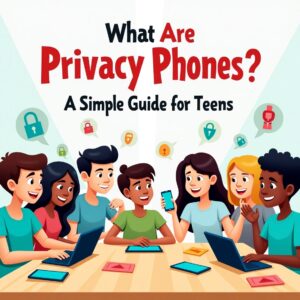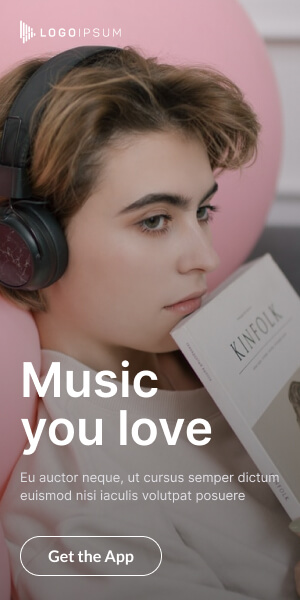Introduction
(Start with a cautionary hook.)
“Ever downloaded a cool app, only to realize it’s riddled with ads… or worse, stole your data? Fake apps are everywhere, pretending to be games, tools, or even social media. Let’s learn how to spot the fakes and stay safe!”
Section 1: What Are Fake Apps?
Subheading: “Digital Wolves in Sheep’s Clothing”
- Define fake apps: Malicious copies of popular apps (e.g., fake Minecraft, TikTok, or WhatsApp) designed to steal data or infect your phone.
- Analogy: “They’re like counterfeit sneakers—look real but fall apart fast!”
Section 2: Red Flag 1 – Check the Developer Name
Subheading: “Who Made This App? (Spoiler: Not Who You Think!)”
- Legit apps are made by trusted companies (e.g., “WhatsApp Inc.” or “Mojang”).
- Fake apps use names like “WhatsApp Update Team” or “Free Minecraft Mods LLC.”
- Example: “If ‘Netflix’ is made by ‘StreamingApps4U,’ it’s FAKE!”
Section 3: Red Flag 2 – Look at Download Numbers
Subheading: “Popularity Doesn’t Always Mean Safe”
- Real apps have millions of downloads. Fake apps often have very low numbers (e.g., 1,000 or fewer).
- Exception: New apps from small developers (check reviews first).
Section 4: Red Flag 3 – Read the Reviews
Subheading: “What Are Others Saying?”
- Fake apps have generic reviews like “Great app!” or “Works perfectly!” (often bots).
- Real reviews mention specifics like “Love the new filter feature” or “Crashes sometimes.”
- Tip: Sort reviews by “Most Recent” to see if complaints spike.
Section 5: Red Flag 4 – Check Permissions
Subheading: “Why Does a Calculator Need Your Contacts?”
- Fake apps ask for unnecessary permissions (e.g., a flashlight app wanting access to your messages).
- Rule: If an app’s permissions don’t match its purpose, DELETE IT.
Section 6: Red Flag 5 – Typos and Bad Design
Subheading: “Grammar Mistakes = Big Danger”
- Fake apps often have blurry logos, spelling errors, or clumsy layouts.
- Example: “Instgram” instead of “Instagram” or “Free PubG MoBile.”
Section 7: How to Avoid Fake Apps
Subheading: “Smart Habits for Safe Downloads”
- Stick to Official Stores: Only use Google Play or the App Store.
- Never Sideload Apps: Avoid .APK files from random websites.
- Use Google’s “Play Protect”: Turns on automatically to scan apps.
What to Do If You Downloaded a Fake App
- Delete It Immediately: Hold the app icon > Uninstall.
- Run a Malware Scan: Use tools like Malwarebytes (see Blog 3).
- Change Passwords: If you logged into the app, update your passwords ASAP.
Conclusion
“Fake apps are sneaky, but you’re sneakier! Double-check developer names, reviews, and permissions before hitting ‘Download.’ Remember: If an app feels ‘off,’ trust your gut!”
FAQ Section
Q: Can fake apps steal my money?
A: Yes! Some trick you into paying for “premium features” that don’t exist. Always check payment methods with parents.Q: Are fake apps only on Android?
A: No! iPhones can get them too if you sideload apps or click shady links.