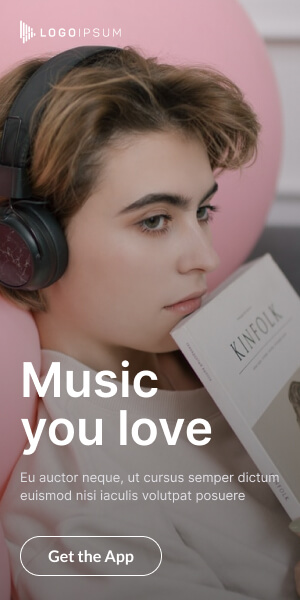Introduction: Protecting Your Digital Footprint on the Go
In our increasingly connected world, smartphones have become indispensable. They are our communication hubs, entertainment centers, personal assistants, and even our wallets. However, with this convenience comes a significant responsibility: safeguarding our mobile privacy. Every tap, swipe, and downloaded app can leave a digital footprint, and understanding how to protect that data is more critical than ever. This post delves into essential practices to help you maintain control over your personal information in the mobile realm.
Key Details: Understanding Mobile Privacy Threats
Mobile privacy isn’t just about keeping your photos private; it encompasses a broader range of potential vulnerabilities and threats. Understanding these is the first step towards robust protection.
- Data Collection by Apps: Many apps, even seemingly innocuous ones, collect extensive user data, often beyond what’s necessary for their functionality. This data can include location, contacts, Browse habits, and more.
- Unsecured Wi-Fi Networks: Public Wi-Fi hotspots, while convenient, are often unencrypted, making your data vulnerable to interception by malicious actors.
- Phishing and Malware: Mobile devices are frequent targets for phishing attempts and malware designed to steal credentials or compromise your device.
- Device Loss or Theft: A lost or stolen phone can expose all your personal data if not adequately secured.
- Lack of Software Updates: Outdated operating systems and apps often contain known vulnerabilities that can be exploited.
<div class=’highlight-box’> <strong>Key Tip:</strong> Always be aware of the data apps are requesting. If an app asks for permissions that seem irrelevant to its core function, reconsider granting them. </div>
Requirements for a Privacy-Conscious Mobile User
While specific eligibility isn’t required to prioritize mobile privacy, a proactive mindset and willingness to adapt certain habits are crucial. Here’s what you need to embrace:
- Awareness: Understanding the risks and recognizing potential threats.
- Proactivity: Taking steps to secure your device and data before an incident occurs.
- Diligence: Regularly reviewing settings and updating practices.
- Skepticism: Approaching suspicious links, emails, and app requests with caution.
Process/Steps: Implementing Effective Mobile Privacy Practices
Implementing strong mobile privacy habits involves a series of practical steps:
1. Manage App Permissions Diligently
Review and revoke unnecessary permissions for your apps. Both Android and iOS provide granular control over what each app can access.
- Go to your phone’s Settings.
- Navigate to “Apps” or “Privacy.”
- Select individual apps and review their permissions.
- Disable any permissions that the app doesn’t genuinely need to function.
2. Secure Your Wi-Fi Connection
Always prioritize secure networks, especially when handling sensitive information.
- For home Wi-Fi, ensure WPA2 or WPA3 encryption is enabled on your router.
- Avoid public Wi-Fi for banking or sensitive communications.
- Consider using a Virtual Private Network (VPN) for an added layer of encryption when on public networks.
3. Keep Your Software Updated
Updates often contain critical security patches.
- Enable automatic updates for your operating system (iOS or Android).
- Regularly check for and install app updates from official app stores.
4. Use Strong, Unique Passwords and 2FA
Your first line of defense.
- Create strong, unique passwords for all your online accounts.
- Enable two-factor authentication (2FA) wherever available for an extra layer of security.
5. Be Mindful of Location Services
Your phone knows where you are, but you can control who else does.
- Disable location services for apps that don’t require them.
- Review and adjust location history settings on your device and associated accounts (e.g., Google Maps).
<div class=’highlight-box’> <strong>Pro Tip:</strong> Regularly audit your phone’s privacy settings. What seemed okay a year ago might not align with your current privacy preferences. </div>
Benefits and Advantages of Strong Mobile Privacy
Adopting these practices yields significant benefits:
- Reduced Risk of Identity Theft: Protecting your data means less exposure to malicious actors looking to steal your identity.
- Enhanced Financial Security: Secure your banking apps and online transactions.
- Prevention of Unwanted Tracking: Limit who can monitor your movements and online behavior.
- Peace of Mind: Knowing your personal information is better protected offers significant psychological comfort.
- Compliance with Data Regulations: For businesses, strong mobile privacy practices align with regulations like GDPR and CCPA.
FAQs: Your Mobile Privacy Questions Answered
- Why is mobile privacy important? Mobile privacy is crucial because smartphones hold vast amounts of personal and sensitive data, from financial information to location history and private communications. Protecting this data prevents identity theft, fraud, surveillance, and misuse of personal information by third parties.
- What are app permissions and why should I care about them? App permissions are the consents you grant an app to access certain features or data on your phone (e.g., camera, microphone, contacts, location). You should care because granting excessive or unnecessary permissions can compromise your privacy, allowing apps to collect data they don’t truly need for their core functionality.
- How can I secure my Wi-Fi connection on my mobile device? To secure your Wi-Fi, always use WPA2 or WPA3 encryption for your home network. Avoid connecting to unsecure public Wi-Fi networks whenever possible. If you must use public Wi-Fi, use a Virtual Private Network (VPN) to encrypt your traffic.
- Do software updates really help with privacy? Yes, absolutely. Software updates often include crucial security patches that fix vulnerabilities which could otherwise be exploited by malicious actors to access your data or compromise your device. Keeping your operating system and apps updated is a fundamental privacy practice.
- What is two-factor authentication (2FA) and how does it protect my privacy? Two-factor authentication (2FA) adds an extra layer of security beyond just a password. It requires a second form of verification (like a code sent to your phone or a fingerprint scan) to log in. This significantly enhances privacy by making it much harder for unauthorized individuals to access your accounts, even if they somehow obtain your password.
- Should I use a VPN for mobile privacy? Yes, using a VPN (Virtual Private Network) can significantly enhance your mobile privacy. A VPN encrypts your internet traffic and routes it through a server in another location, masking your IP address and making it much harder for third parties to track your online activities or intercept your data, especially on public Wi-Fi networks.
Conclusion: Take Control of Your Mobile Privacy
In a world where our mobile devices are increasingly central to our lives, taking charge of our digital privacy is non-negotiable. By understanding the threats, implementing smart practices, and regularly reviewing your settings, you can significantly reduce your exposure and enjoy the convenience of your smartphone with greater peace of mind. Your privacy is your right – take the steps today to protect it.
Explore More Mobile Security News
Image for blog post: https://images.unsplash.com/photo-1549492198-d1a1215b49d5?ixlib=rb-4.0.3&ixid=M3wxMjA3fDB8MHxwaG90by1wYWdlfHx8fGVufDB8fHx8fA%3D%3D&auto=format&fit=crop&w=1470&q=80 (Use this URL in your image tag)
Meta Tags (for SEO/Social Sharing – you’ll add these in your Blogger settings):
- Title Tag: Safeguarding Your Mobile Life: Essential Privacy Practices
- Meta Description: Explore essential mobile privacy practices to safeguard your personal data. Learn about app permissions, secure Wi-Fi, software updates, and more to protect your digital life.
- Keywords: mobile privacy, data protection, smartphone security, app permissions, secure Wi-Fi, privacy settings, digital security, mobile news
- Open Graph & Twitter Card Image:
https://images.unsplash.com/photo-1549492198-d1a1215b49d5?ixlib=rb-4.0.3&ixid=M3wxMjA3fDB8MHxwaG90by1wYWdlfHx8fGVufDB8fHx8fA%3D%3D&auto=format&fit=crop&w=1470&q=80