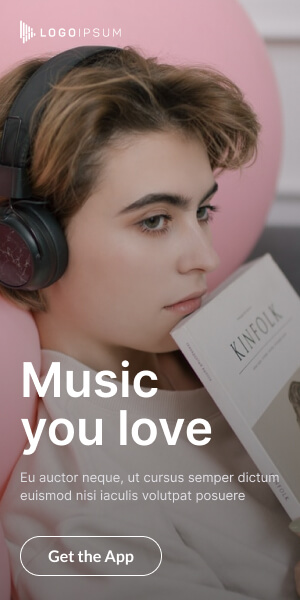Ever mentioned a product in conversation — then saw an ad for it minutes later?
No, it’s not your imagination. In 2025, your mobile apps may be secretly listening.
While companies deny it, growing evidence suggests that hundreds of popular apps request microphone access — and quietly record snippets of audio in the background.
Let’s uncover what’s happening behind your screen.
🧩 The Pattern You Can’t Ignore
- You talk about sneakers with a friend.
- Your phone is nearby — idle, screen off.
- Ten minutes later, you get ads for Nike, Adidas, and Foot Locker.
It’s not a coincidence.
Mobile privacy watchdogs in Europe and Asia have found dozens of apps using passive listening to feed ad targeting systems.
They don’t need full recordings. They scan keywords in real time, trigger ad events, and discard the data — leaving no obvious trace.
🔎 The Loophole: Microphone “Access”
In 2025, Android and iOS require apps to ask for permission to access your mic — but once granted, many:
- Use 3rd-party SDKs (Software Development Kits) that pass audio to analytics firms
- Record ambient sound to detect TV shows, ads, or conversations
- Scan for voice “signatures” to build behavioral profiles
Worse? Most people grant mic access without thinking — for features like:
- Voice notes
- Video chat
- In-app search
But once the mic is on, there’s no law stopping apps from listening all the time, as long as they disclose it vaguely in a privacy policy.
📱 Real-World Example: The “Silent Listener” Scandal
In early 2025, a popular shopping app with over 50 million installs was caught:
- Listening in on background conversations
- Matching spoken brand names to ad campaigns
- Logging keywords even when the app was closed
It didn’t “record” anything — so it technically didn’t break the law.
The fallout? Almost nothing. The app reworded its privacy policy and kept running.
🔐 How to Protect Yourself
✅ 1. Check Which Apps Have Microphone Access
On iOS:
Settings > Privacy > Microphone
On Android:
Settings > Privacy > Permission Manager > Microphone
Revoke access from anything that doesn’t absolutely need it.
🛡️ 2. Use a Privacy Firewall
Apps like:
- NetGuard (Android)
- Lockdown Privacy (iOS)
- RethinkDNS
…let you block internet access for apps unless you specifically allow it. That way, even if an app listens, it can’t upload what it hears.
📵 3. Use Microphone Blockers
Yes — physical ones.
Attachable mic blockers (tiny plugs for your phone’s audio port) can physically disable the microphone. Many high-privacy users keep one in at all times.
🧠 4. Use Deceptive Signal Apps
Researchers have developed “noise pollution” apps that play random white noise or nonsense phrases near your phone to scramble passive audio tracking.
Apps like:
- ParrotNoise
- SoundFuzz
…create signal interference to confuse passive listeners.
🚫 5. Ditch Suspicious Apps
If a calculator, flashlight, or meme app asks for mic access — delete it immediately.
Same goes for games and shopping apps with intrusive permissions.
🧠 Final Thought: You’re Not Paranoid — You’re Just Aware
In 2025, passive audio collection is one of the mobile industry’s dirtiest open secrets. You’re not crazy for noticing strange ad patterns — it’s happening more than we realize.
Until laws catch up, it’s up to you to:
- Audit your phone permissions monthly
- Use privacy tools that block hidden connections
- Stay educated about the latest surveillance tactics
Your voice is private. Let’s keep it that way.