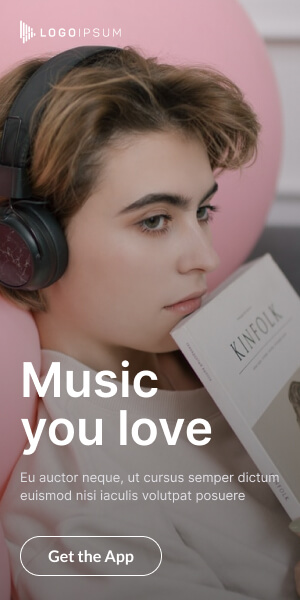In today’s hyper-connected world, your smartphone is more than just a device—it’s a digital fingerprint of your life. But did you know that many apps on your phone may be spying on you without your clear consent?
Welcome back to MobilePrivacyNews, where we uncover the truth behind mobile security and user privacy. Today, we’re diving deep into app permissions—how they work, how they’re abused, and what you can do to take back control.
🤖 What Are App Permissions?
App permissions are requests that apps make to access sensitive features on your phone such as:
- 📍 Location
- 🎙️ Microphone
- 📷 Camera
- 📁 Storage
- 📞 Contacts & Call Logs
- 🧠 Device Activity & Usage Stats
While these features may seem essential for some apps, most of the time they’re exploited for data mining and targeted advertising.
🚨 Recent Scandals & Abuses
1. Weather App Sold Location Data
A popular weather app with over 50 million downloads was caught selling users’ real-time location data to advertising brokers—even after users opted out.
2. Flashlight Apps Accessing Contacts
Why does a flashlight app need access to your contacts, messages, and GPS? Simple answer: it doesn’t. It’s just a front for aggressive data collection.
3. TikTok, Facebook & Instagram’s Background Listening
Multiple reports and whistleblower leaks suggest that major social media apps have been passively accessing microphone and camera data, allegedly for “AI learning” purposes.
🧬 Why It’s So Dangerous
- Your location can be tracked in real time.
- Microphone access can be used to profile you based on background noise and conversations.
- Photos and videos can be scraped for facial recognition and biometric data.
- Contacts can be used to build shadow profiles of your friends and family.
This is more than just marketing—this is digital surveillance.
🔒 How to Regain Control of Your Phone
1. Audit Your App Permissions
- Go to your phone’s settings.
- Review all permissions granted.
- Revoke any that don’t make sense (especially for apps that don’t need them to function).
2. Use Privacy Dashboards (iOS/Android)
Modern OS versions now offer detailed reports on which apps access your camera, mic, or location—and when.
3. Uninstall Unnecessary Apps
The fewer apps you have, the fewer vulnerabilities you carry.
4. Avoid Third-Party App Stores
These often host modified or malicious versions of popular apps loaded with spyware.
5. Switch to Privacy-Focused Alternatives
- Browser: Brave instead of Chrome
- Maps: Organic Maps or OsmAnd
- Messaging: Signal instead of WhatsApp
🧠 Final Takeaway
App permissions aren’t just technical settings—they’re gateways to your personal life. Tech giants and shady developers exploit them for profit, often hiding behind vague terms of service.
At MobilePrivacyNews, we believe that privacy is a right, not a luxury. Stay vigilant, audit your apps, and always ask yourself: Does this app really need this permission?