Introduction: Is Your Phone a Silent Observer?
In 2024, smartphones are smarter than ever—but that intelligence can be a double-edged sword. While they connect us to the world, they can also serve as tools for surveillance. Whether it’s a rogue app, spyware, or someone snooping without your knowledge, your phone could be spying on you. The scary part? You might not even know it’s happening.
Real-World Example: A Day in the Life of Tracked Data
Imagine you wake up, check the weather, scroll through Instagram, browse news articles, shop online, and order food. Each of these actions leaves digital breadcrumbs. Without your knowledge, apps could be collecting your:
- Location in real time
- Microphone audio triggers
- Call logs and text messages
- Online shopping behavior
- Photos, browsing history, and more
This kind of surveillance doesn’t just come from big corporations—it can come from hackers, jealous partners, or even malicious software you downloaded accidentally.
Red Flags Your Phone Is Monitoring You
Keep an eye out for these suspicious signs:
- Unusual Battery Drain – Spyware runs silently in the background, consuming battery faster than usual.
- Overheating Without Reason – If your phone is hot even when idle, something may be running constantly.
- Unexpected Ads or Pop-Ups – You might see ads even when you’re not using a browser.
- Mysterious Apps You Don’t Remember Installing – Some spyware disguises itself under generic names.
- High Data Usage – Spyware often transmits collected data to remote servers.
- Weird Background Noise During Calls – Clicking or static sounds can indicate tapping or recording.
- Slow Performance – Too many background processes slow your device down.
- Apps Opening on Their Own – A red flag that malicious automation is in play.
- Changes in Settings – Bluetooth, GPS, or mobile data activating on their own.
- Unexplained Notifications or Texts – Strange codes or messages could be command signals from spyware.
Common Spyware Culprits
Here are the most common types of mobile spyware:
🔍 Stalkerware
Often installed by someone close to you, stalkerware tracks your calls, texts, location, and even microphone.
📦 Adware
Injects your phone with aggressive pop-up ads and redirects, collecting data for profit.
🕵️ Government Surveillance Tools
Advanced spyware like Pegasus has been used to target journalists, activists, and others—often without detection.
How to Remove Spyware
If you suspect your phone is being monitored, follow these steps:
✅ Step 1: Scan with Malwarebytes
Download a trusted mobile antivirus app like Malwarebytes or Bitdefender Mobile Security. Run a full scan to detect and remove malicious apps.
🔁 Step 2: Factory Reset
If the spyware persists:
- Backup essential data (but don’t back up full system settings)
- Perform a factory reset to wipe your device clean
🔐 Step 3: Strengthen Defenses
- Change all your passwords immediately
- Enable biometric authentication (face/fingerprint)
- Update your device to the latest OS version
Prevention: Locking Down Your Device
Stay ahead of mobile spies with these preventive tips:
- Use a firewall app to monitor which apps are sending/receiving data
- Avoid sideloading apps (installing apps from outside official app stores)
- Don’t click unknown links in emails, texts, or ads
- Turn off unnecessary permissions—deny access to mic, camera, location unless truly needed
- Use secure messaging apps like Signal or Telegram
CTA: Subscribe for Monthly Spyware Detection Tips!
Stay informed and protected in a digital world full of hidden threats.
👉 Subscribe to our newsletter for monthly tips on detecting and stopping mobile spyware—straight to your inbox!

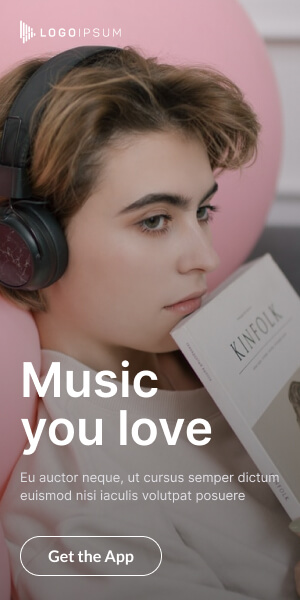
Thank you for being of assistance to me. I really loved this article. http://www.kayswell.com
Great content! Super high-quality! Keep it up! http://www.goodartdesign.com
Thank you for providing me with these article examples. May I ask you a question? http://www.hairstylesvip.com
The articles you write help me a lot and I like the topic http://www.kayswell.com
How can I find out more about it? http://www.goodartdesign.com
If you want to increase your experience just keep visiting this site and be updated with the most up-to-date news update posted here.
Ahaa, its good dialogue regarding this article at this place at this website, I have read all that, so at this time me also commenting here.