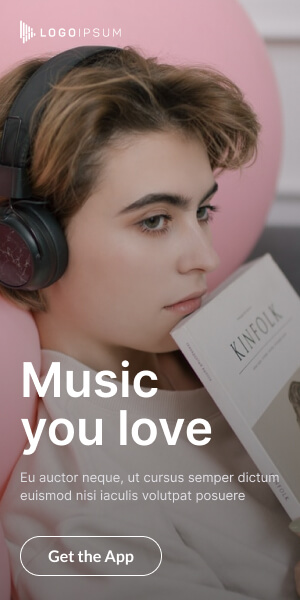It’s 2025, and your mobile phone knows more about you than your closest friends — but what’s worse is that dozens of apps you’ve installed might be spying on you… quietly, in the background, 24/7.
Let’s dive into the truth about how mobile apps track you, sell your data, and what you can do to stop it.
🕵️♂️ The Secret Life of Mobile Apps
Every time you download a weather app, calculator, or flashlight from the app store, you assume it does what it says on the label.
But behind the scenes, many apps are also:
- Tracking your exact GPS location
- Reading your clipboard and messages
- Listening through your microphone
- Accessing your photo metadata
- Logging every tap and swipe
Why? Because your data is valuable — not just to advertisers, but to insurance companies, governments, and even data brokers.
🔥 Real Offenders (2025 Update)
1. “Daily Horoscope Pro”
This popular app was caught collecting:
- Location data
- User contacts
- Clipboard contents (including passwords)
It sent this info to servers in multiple countries — without consent.
2. “Free VPN Ultra”
Claimed to offer privacy but instead logged:
- Websites visited
- Device fingerprint
- Social media account connections
And yes — it sold that data to ad networks.
3. “Smart Cleaner” Apps
Often demand unnecessary permissions (like call logs or media access), then inject ads and track behavior — turning your phone into a surveillance tool.
🧠 Why App Stores Don’t Help
While both Apple and Google claim to prioritize user privacy, millions of apps still bypass rules using shady practices:
- Obfuscated tracking code
- Delayed permission prompts
- Third-party SDKs that collect data regardless of the app’s purpose
App stores rely heavily on automated systems to review apps, which are easy for developers to manipulate.
🔍 How to Detect a Tracking App
Here are some red flags:
- It asks for permissions unrelated to its function (e.g., a calculator asking for camera access)
- It drains battery or data mysteriously
- You get weird targeted ads shortly after using it
- It shows up in Privacy Reports (iOS) or Privacy Dashboard (Android) as accessing location, mic, or camera repeatedly
🛡️ How to Fight Back
🔐 1. Check App Permissions Manually
- Android: Settings → Privacy → Permission Manager
- iPhone: Settings → Privacy & Security → App Privacy Report
Deny access to:
- Location (unless necessary)
- Microphone
- Contacts
- Camera
🧹 2. Use Tracker Blockers
- RethinkDNS + Firewall (Android)
- Lockdown Privacy (iOS)
- Blokada for open-source, rootless tracker blocking
🧼 3. Uninstall and Replace Offending Apps
Here are safe alternatives:
| Function | Privacy-Respecting App |
|---|---|
| Messaging | Signal, Session |
| Browser | Brave, Firefox Focus |
| Maps | Organic Maps, Magic Earth |
| Notes | Standard Notes, Joplin |
| ProtonMail, Tutanota |
🌍 The Bigger Picture
In 2025, mobile privacy isn’t just about ad targeting. It’s about:
- Protecting your identity
- Preventing manipulation
- Resisting surveillance capitalism
Big tech isn’t on your side. But you can still fight back.
🎬 Final Thought: Turn Your Phone From a Spy Into a Fortress
Start small:
- Audit your apps
- Revoke permissions
- Use encrypted alternatives
- Educate your family and friends
Your phone is the most intimate device you own — it’s time to take back control.