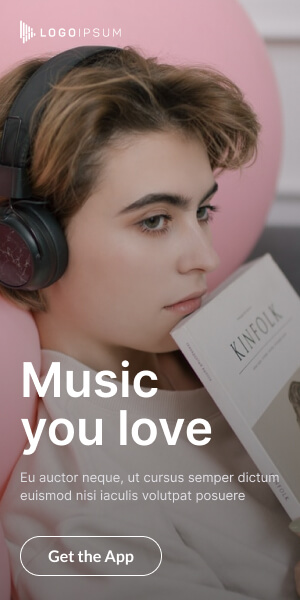We’ve all done it—connected to a free public Wi-Fi network at a café, airport, or hotel. It seems harmless, but that “Free Wi-Fi” sign might be the biggest trap for your personal data.
In 2025, public Wi-Fi is faster and more widespread than ever—but it’s also become a hotbed for cyberattacks and privacy breaches.
🚨 What Makes Public Wi-Fi So Dangerous?
Public Wi-Fi is typically:
- Unencrypted (no password or weak security)
- Open to everyone, including hackers
- Monitored by third parties, including advertisers, venue owners, or even malicious actors
This makes it easy for attackers to:
- Intercept your data using “man-in-the-middle” attacks
- Clone legitimate networks and trick you into connecting (aka “Evil Twin” attacks)
- Steal login credentials from apps, email, and social media
- Inject malware into unprotected devices
📱 What Happens on Your Phone When You Connect?
Even if you’re not actively browsing, your phone may:
- Automatically sync with cloud services (emails, photos, notes)
- Send login tokens or background data
- Communicate with messaging apps like WhatsApp or iMessage
If your connection isn’t encrypted, all this traffic can be snooped on.
🧠 Real-World Example: The Starbucks Sniffer
In early 2025, a hacker was arrested after creating fake Wi-Fi hotspots named “Starbucks Free Wi-Fi” in several major cities. Once users connected, he captured:
- Email logins
- Bank app sessions
- Google account tokens
More than 2,500 users were compromised before the attacker was caught.
🛡️ How to Stay Safe on Public Wi-Fi
✅ Use a Trusted VPN
A virtual private network encrypts all data between your phone and the internet, shielding you from local network snooping.
Recommended VPNs for mobile:
- ProtonVPN
- Mullvad
- IVPN
✅ Turn Off Auto-Connect
Go into your phone settings and disable “Auto-Join Networks” for open Wi-Fi to prevent automatic connection without your consent.
✅ Use HTTPS Everywhere
Ensure every website you visit uses HTTPS. Most modern browsers do this by default, but extensions like HTTPS Everywhere can help enforce it.
✅ Don’t Enter Sensitive Info
Avoid logging into:
- Bank accounts
- Government portals
…while on public networks unless you’re using a VPN.
✅ Disable Sharing Features
Turn off:
- Bluetooth
- AirDrop
- Nearby Share
…to prevent remote device access.
🧠 Bonus Tips for 2025
- Use Private DNS over HTTPS (DoH) to prevent ISPs and hotspot owners from monitoring your DNS requests.
- Opt for eSIM cellular plans that offer affordable roaming to avoid public Wi-Fi abroad.
- Carry a Wi-Fi privacy device like InvizBox Go, which routes all traffic through a portable VPN firewall.
💬 Final Thoughts
Public Wi-Fi is convenient—but that convenience can come at the cost of your privacy. In 2025, cyber threats are more subtle and sophisticated than ever. One careless connection could expose your entire digital life.
So the next time you’re tempted to hop on free Wi-Fi, ask yourself: “Is it really worth the risk?”